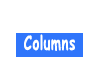Useful shortcuts
If you use shortcut keys, you can use functions quickly without clicking pull-down menu or selecting tools.
Here, I will introduce some convenient shortcut keys.
Here, I will introduce some convenient shortcut keys.
[Ctrl+S]
[Ctrl+Shift+S]
[Ctrl+Shift+Z]
[Ctrl+A]
[Ctrl+E]
[Ctrl+C]
[Ctrl+Shift+C]
[Ctrl+X]
[Ctrl+V]
[Ctrl+Shift+S]
[Ctrl+Shift+Z]
[Ctrl+A]
[Ctrl+E]
[Ctrl+C]
[Ctrl+Shift+C]
[Ctrl+X]
[Ctrl+V]
Save. If you take lots of steps, it is ease if Photoshop freezes.
Save As.
Step Forward. Unlike other some other software, [Ctrl+Z] can’t go back many steps. Be careful.
Select All.
Merge Layers.
Copy.
Copy Merged.
Cut.
Paste.
Save As.
Step Forward. Unlike other some other software, [Ctrl+Z] can’t go back many steps. Be careful.
Select All.
Merge Layers.
Copy.
Copy Merged.
Cut.
Paste.
Use the Eyedropper Tool when choosing the [Pencil Tool] or [Brush Tool] and push the [Alt] key. That is helpful for picking colors.
If you hold the Shift key and drag, you can move the cursor in a straight manner.
And, if you hold the Shift key and drag using the Shape Tool or get the [Transform: Scale], you can keep object’s aspect ratio.
(c) 2011 Yumie Mizuta, Mini tips note - Photoshop TIPS, All Rights Reserved.
Photoshop is a trademark of Adobe Systems Inc.