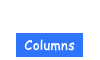Eye-friendly pencil drawing page 1 page 2
Use Levels Adjustments command, if you want to scan a pencil drawing.
You can [Adding transparency to a layer] with this command.
1. [Image > Adjustments > Levels] (or Ctrl+L)
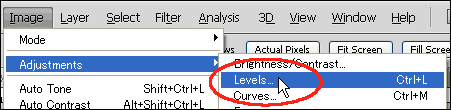
2. Drag the white triangle to the left. According to the position of the triangle, the degree of intensity of the primary colors becomes more distinct its dirt and is washed out.
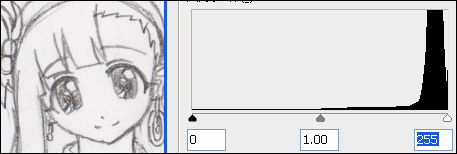
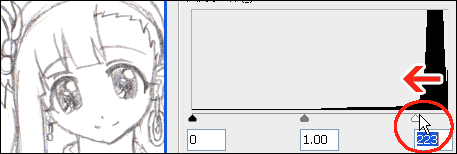
You can stop here, but if you want thicken the line or get sharp line more, move on to the following.
(c) 2011 Yumie Mizuta, Mini tips note - Photoshop TIPS, All Rights Reserved.
Photoshop is a trademark of Adobe Systems Inc.