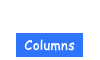Pop layer style page 1 page 2
I will introduce a layer style TIP to make your picture look more anime-like.

1. Right-click on the layer where you want to add the effect and select [Blending Options]. Or double-click on anything other than the layer name.

2. Check [Drop shadow], [Outer Glow] and [Stroke] in Styles in [Layer Style].
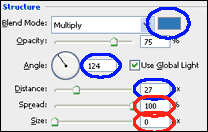
3. Adjust [Color], [Angle] and [Distance] in the [Drop Shadow] section as you like, and set the Distance, Spread & Size as follows [Spread: 100, Size: 0px].
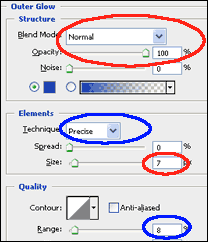
4. In the [Outer Glow], section, set as follows; [Blend Mode: Normal, Opacity: 100%], and [Technique: Precise], [Size: 7px] and [Range: 8%]. Doing this, you can make an outside line.
(c) 2011 Yumie Mizuta, Mini tips note - Photoshop TIPS, All Rights Reserved.
Photoshop is a trademark of Adobe Systems Inc.