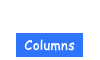Cartoon layer style page 1 page 2
Here, I will introduce a layer style TIP that is good for drawing digital comics.
This TIP has a wide application. (E.g. it can be used in frame borders, speech balloons etc...)

1. Prepare the image that want to add dialogue to and type the text with the [Vertical Type Tool].
2. Create a new layer in between the picture and the text, and clip the [Rectangular Marquee Tool].
Paint it white with the [Paint Bucket Tool], and push [Ctrl+D] to deselect. (Putting the cursor over the image, you can see the effect.)
Paint it white with the [Paint Bucket Tool], and push [Ctrl+D] to deselect. (Putting the cursor over the image, you can see the effect.)

3. Right-click on the painted white layer, and select [Blending Options]. Or double-click on the layer name.
(c) 2011 Yumie Mizuta, Mini tips note - Photoshop TIPS, All Rights Reserved.
Photoshop is a trademark of Adobe Systems Inc.