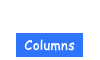Cartoon layer style page 1 page 2
This page contains extra info from page 1.
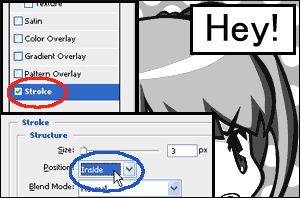
4. Check [Stroke] in Styles in [Layer Style], and [Position: Inside], which makes a black line.
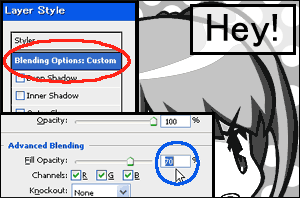
5. Pick [Blending Options: Custom], and [Fill Opacity: 70%] in the Advanced Blending menu. In doing so, you be finished.
You can change the white a part to speech balloon or adjust the Opacity to 0% and use frame border in various ways.
You can change the white a part to speech balloon or adjust the Opacity to 0% and use frame border in various ways.
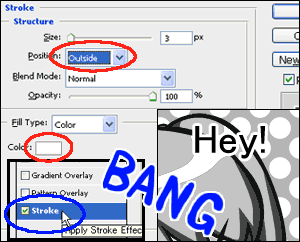
Bonus:
If you make a [Stroke] effect on the text layer and pick [Position: Outside, Color: White], it is easy to read stand-alone text. And, it iss good for handwritten text too.
(c) 2011 Yumie Mizuta, Mini tips note - Photoshop TIPS, All Rights Reserved.
Photoshop is a trademark of Adobe Systems Inc.