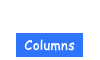Easy mock pixel art page 1 page 2
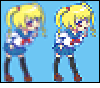
If you scale down an image normally, then it will appear foggy. I will introduce a TIP to scale down image like pixel art. However, bear in mind, this TIP produces easy pixel art, rather than a genuine image.

1. Prepare an original image. If you want to make small pixel art, choose a simple image. (This image’s size is 400x650 pixels.)
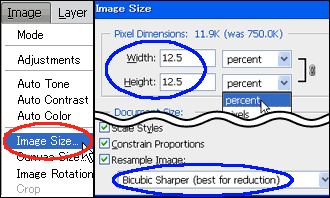
2. [Image > Image Size]. Width and Height: 12.5% in Pixel Dimensions. Pick [Bicubic Sharper] in the bottom pull-down menu.
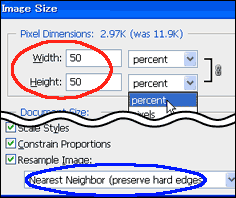
3. Once again, [Image > Image Size]. Width and Height: 50% in Pixel Dimensions. Pick [Nearest Neighbor] in the bottom pull-down menu.
Then, if you use [Nearest Neighbor] over 200%, you can scale up without blurring.
Then, if you use [Nearest Neighbor] over 200%, you can scale up without blurring.
(c) 2011 Yumie Mizuta, Mini tips note - Photoshop TIPS, All Rights Reserved.
Photoshop is a trademark of Adobe Systems Inc.