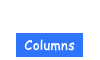Easy mock pixel art page 1 page 2
This page contains extra info from page 1.

If you single pixels with the pencil tool, the resolution will get even better.
You can use Eyedropper tool and push the [Alt] key to select the desired color.
This tip works even when changing step2 to 25% or 50%. See below.

[25%: Bicubic Sharper > 50%: Nearest Neighbor]
See the apparent increased number of dots.
See the apparent increased number of dots.

[50%: Bicubic Sharper > 50%: Nearest Neighbor]
It doesn’t seem to be pixel art, but it is quite sharp.
It doesn’t seem to be pixel art, but it is quite sharp.
(c) 2011 Yumie Mizuta, Mini tips note - Photoshop TIPS, All Rights Reserved.
Photoshop is a trademark of Adobe Systems Inc.