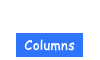Quick but effective painting page 1 page 2
This page is continuation of page 1.

4. Create a new layer under the line drawing layer. Use the Paint [Bucket Tool] in the selected is segment.
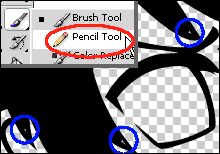
5. Push [Ctrl+D], deselect, and fill the space with [the Pencil Tool].

6. [Image > Adjustments > Hue/Saturation].
7. Check Colorize, turn up Lightness and change other than black. Adjust the Hue, Saturation and Lightness as you like. After doing so, you have finished.
(c) 2011 Yumie Mizuta, Mini tips note - Photoshop TIPS, All Rights Reserved.
Photoshop is a trademark of Adobe Systems Inc.