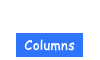Cute polka dot page 1 page 2
This page contains extra info from page 1.

3. [Image > Adjustments > Gradient Map]. Get the [Gradient Map] dialogue, then double click to [gradient].
4. Click the area encircled by blue in the below. Click Color and adjust as you like. Click OK twice to finish.

(c) 2011 Yumie Mizuta, Mini tips note - Photoshop TIPS, All Rights Reserved.
Photoshop is a trademark of Adobe Systems Inc.