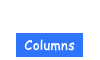Analog check page 1 page 2
I will introduce retro and soft patterns. They may be good to add a warm touch to a picture. The canvas size of the image below is 500 x 500 pixels.
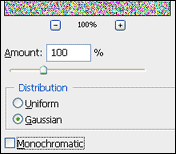
1. Start with a white canvas. Choose [Filter > Noise > Add Noise]. [Amount: 100%, Distribution: Gaussian], untick [Monochromatic].
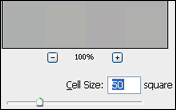
2. Click [Filter > Pixelate > Mosaic], [Cell Size: 50 square].
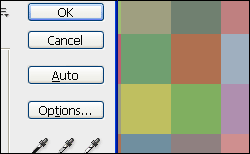
3. If you use later than CS4, click [Image > Adjustments > Levels > Auto (See left figure)] and select OK.
If you use CS3 or earlier, pick [Image > Adjustments > Auto Levels].
If you use CS3 or earlier, pick [Image > Adjustments > Auto Levels].
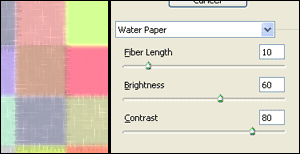
(c) 2011 Yumie Mizuta, Mini tips note - Photoshop TIPS, All Rights Reserved.
Photoshop is a trademark of Adobe Systems Inc.