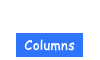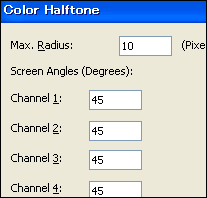Pop polka dot
I will introduce a method for pop polka dot art. This method is useful for backgrounds. The canvas size of the image below is 500 x 500 pixels.
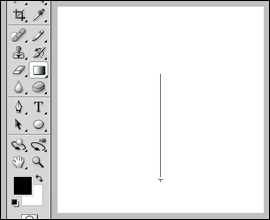
1. Pick the [Gradient Tool] (If you can’t find that, long press the Paint Bucket Tool). Hold down the Shift key while dragging from the bottom up and make a gradation.
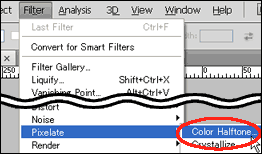
2. Click [Filter > Pixelate > Color Halftone].
3. Get the [Color Halftone] dialogue, set the Max, Radius at 10. Type [45] in all Channels. You are finished.
Mousing over the left image, you can see the reference completion drawing. The image on the right was made using [Max, Radius: 30]. If you want color dots, try this TIP.
Mousing over the left image, you can see the reference completion drawing. The image on the right was made using [Max, Radius: 30]. If you want color dots, try this TIP.
(c) 2011 Yumie Mizuta, Mini tips note - Photoshop TIPS, All Rights Reserved.
Photoshop is a trademark of Adobe Systems Inc.