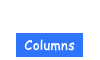Boarder pattern
I will introduce a method to quickly and easily make border patterns. This method is useful for backgrounds. The canvas size of the image below is 500 x 500 pixels.
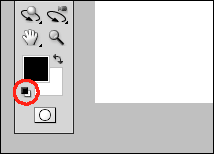
1. With a white canvas push the [D]key the button encircled in red, to turn the foreground color black and the background color white.
If you want to make the border any color but black and white, adjust the foreground color and background color as you like color.
If you want to make the border any color but black and white, adjust the foreground color and background color as you like color.
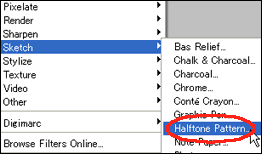
2. Click [Filter > Sketch > Halftone Pattern].
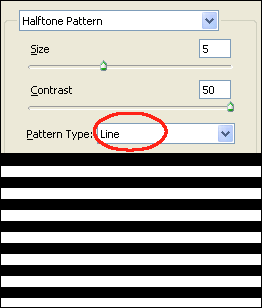
3. Get the [Halftone Patten] dialogue, [Pattern Type: Line]. Then adjust the Size or Contrast as you like, and you are finished.
If you set the [Contrast: to 50], you can make a sharp two-color border.
If you set the [Contrast: to 50], you can make a sharp two-color border.
(c) 2011 Yumie Mizuta, Mini tips note - Photoshop TIPS, All Rights Reserved.
Photoshop is a trademark of Adobe Systems Inc.