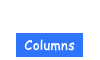Check pattern
I will introduce a method to make a check pattern quickly. It is good for small check patterns.
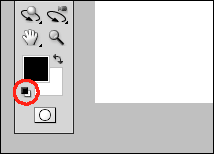
1. A white canvas, push the [D]key or the button encircled red, turning the foreground color black and the background color white.
If you want a check pattern any color but black and white, adjust the foreground color and the background color as you like color.
If you want a check pattern any color but black and white, adjust the foreground color and the background color as you like color.
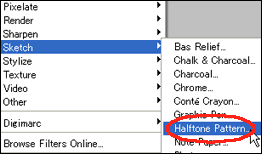
2. Click [Filter > Sketch > Halftone Pattern].

3. Get the [Halftone Patten] dialogue, [Pattern Type: Dot]. Then adjust the [Size: to 1 or 3 to 5], and adjust the [Contrast to 50], and you are finished.
If you want a bigger check pattern, scale up using [Image > Image Size > Nearest Neighbor].
If you want a bigger check pattern, scale up using [Image > Image Size > Nearest Neighbor].
(c) 2011 Yumie Mizuta, Mini tips note - Photoshop TIPS, All Rights Reserved.
Photoshop is a trademark of Adobe Systems Inc.