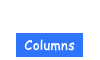Sprinkled cut-paper pattern page 1 page 2
This page contains extra info from page 1.
These patterns vary according to foreground color and background color in Step 1.
If you set the coloration full of contrast, you get a more cut-paper like pattern.

So, if you pick [Image > Adjustments > Hue/Saturation] and don’t check [Colorize], you can create a colorful pattern.
(Putting the cursor over the image, you can see the effect.)
(Putting the cursor over the image, you can see the effect.)
(c) 2011 Yumie Mizuta, Mini tips note - Photoshop TIPS, All Rights Reserved.
Photoshop is a trademark of Adobe Systems Inc.